Now that you have the printer and assuming you have an Android tablet that’s running OrderLogic you will do the following: If you want to enable Bluetooth Printer capabilities for any new restaurant profile that you create simply navigate to LOCATIONS and enable the field as seen in the picture below.
- With Approval means there will be a dashboard notification that there is a pending request and you as the operator will have to accept it.
- Automatic means it is just allowed and any restaurant can order a printer and start using the bluetooth capabilities that and inject orders in the printer.
- Disable shuts off the restaurants this is the default setting that will be selected for everyone. 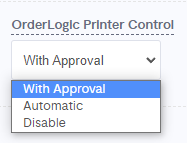 Plug in and power up your Bluetooth Printer, more often than not you will have to HOLD the power button in order to put your printer into PAIRING mode, check your user manual for specifics.
Once the light indicator is flashing it usually means it’s looking for pairable devices. Now you will be able to navigate to SETTINGS inside your OrderLogic App and connect the two together, ensure that bluetooth on the tablet is ON, swipe from top of the screen to bottom in order to get the quick access bar that has the bluetooth toggle. If your bluetooth is not turning on please go to
SETTINGS > APPS > OrderLogic > Permissions > Allow Bluetooth connection at all times Once you have the two devices paired you need to make sure that you have the proper settings
in your Restaurant’s INFO tab as seen in the picture below and ensuring
your Order Placement Method is set to CELLULAR PRINTER ORDER LOGIC
and OrderLogic Bluetooth Printer is set to ENABLED
(Remember that this software feature has a $5 monthly charge per printer)  Image Removed Image Removed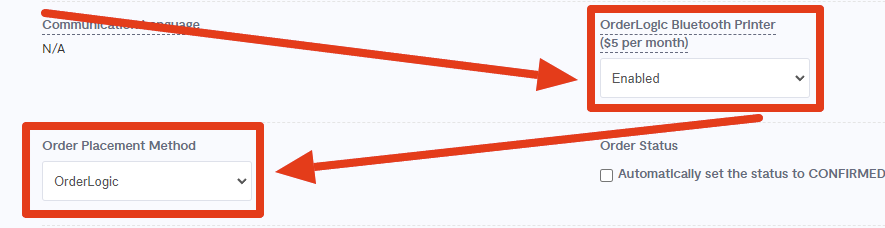 Image Added Image Added
|